
Microsoft Teams Direct
Routing Integration
REQUEST INFORMATION
1.877.459.4347
Contact Us
or Call 1.877.459.4347

Deliver a complete collaboration and communications experience integrating Teams & Evolve IP
Microsoft Teams is the fastest-growing collaboration platform in the world. Coupled with Evolve IP global voice, advanced features and unparalleled support, Teams can become the hub for all of your business communications – both internal and external.
And Evolve IP can tailor the configuration to integrate your more traditional business communications needs into the Teams interface, including on mobile phones and tablets, so your employees can Work Anywhere, securely and productively.

Enterprise-Grade
Direct Routing
Evolve IP global voice, advanced features and unparalleled support, Teams can become the hub for all of your business communications – both internal and external.
- Quality of Service (QoS) – Evolve IP’s solution has a proven history of 99.999 reliability.
- Business features – Evolve IP offers business messaging (SMS), omnichannel contact center, call recording with AI voice analytics, receptionist application, multi-level auto-attendant, advanced hunt groups along with every Teams feature available from Microsoft.
- Expertise – Implementing direct routing is complex. Evolve IP is a Microsoft Gold Partner and has been successfully deploying Microsoft Teams direct routing since it was first available. Simply put, we have unmatched market experience with delighted clients (and the testimonials to prove it).

Evolve Messaging
Evolve Messaging enable users to send and receive text messages to partners, customers, and other employees via their business phone number directly from within Microsoft Teams or the web. Evolve Messaging, integrated with Evolve IP’s Microsoft Teams Direct Routing solution simplifies communications by allowing professionals to use a single business number for SMS and voice calls, all while ensuring security and maintaining all interactions on a single platform.
How Does Evolve IP’s Microsoft Teams Solution Work?

Your essential IT ally for the enterprise hybrid workforce.



International accounting firm increases productivity by 30% during COVID with fully integrated Work Anywhere™ solutions.
“Everything was flowing, everyone's connecting...Just seamless! And everything just worked. We haven't been down since we went remote.”
– Don Logan, Chief Information Officer, Friedman, LLP

Simplify and future-proof your technology footprint with Evolve IP


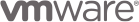




It's nearly impossible to stay on top of every change in technology. Partner with Evolve IP and gain the combined experience of hundreds of technologists, all acting as an extension of your IT team. Helping you do more with less.



